plantuml.security.credentials.path. The file extension is .credential, the file content is structured in JSON, the charset encoding is UTF-8, the filename must match the UserInfo part of the URL.
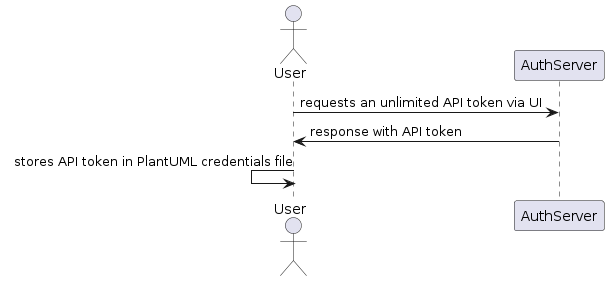
URL authentication
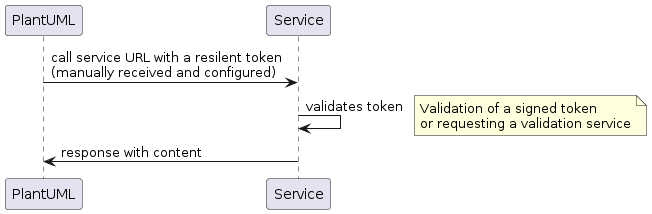
{
"name": "<name of the configuration>",
"type": "tokenauth",
"properties": {
"headers": {
"key1": "value1",
"key2": "value2",
...
}
},
"proxy": {
"type": "<proxy type>",
"address": "<proxy server address>",
"port": "<proxy server port>"
}
}
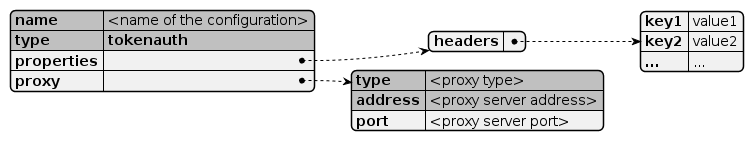
name: required type: tokenauth requiredproperties.headers: proxy: proxy.type: required (direct, socks, http)proxy.address: requiredproxy.port:
{
"name": "public-api",
"type": "tokenauth",
"properties": {
"headers": {
"Authorization": "ApiKey a4db08b7-5729-4ba9-8c08-f2df493465a1"
}
}
}