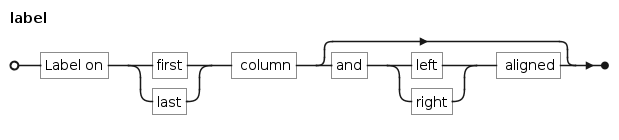Le
diagramme de Gantt est un outil puissant utilisé pour la
gestion de projets. Il représente visuellement le
calendrier d'un projet, permettant aux responsables et aux membres de l'équipe de voir d'un seul coup d'œil les dates de début et de fin de l'ensemble du projet. Le diagramme affiche les tâches ou les activités le long d'un axe temporel horizontal, montrant la
durée de chaque tâche, leur
séquence et la façon dont elles se chevauchent ou se déroulent simultanément.
Dans un diagramme de Gantt, chaque tâche est représentée par une barre, dont la longueur et la position reflètent la
date de début, la
durée et la
date de fin de la tâche. Ce format permet de comprendre facilement les
dépendances entre les tâches, lorsqu'une tâche doit être achevée avant qu'une autre ne puisse commencer. En outre, les diagrammes de Gantt peuvent inclure des
jalons, qui sont des événements ou des objectifs importants dans la chronologie du projet, marqués par un symbole distinct.
Dans le contexte de la création de diagrammes de Gantt,
PlantUML offre plusieurs avantages. Il offre une
approche textuelle de la création de diagrammes, ce qui facilite le suivi des modifications à l'aide de
systèmes de contrôle des versions. Cette approche est particulièrement bénéfique pour les équipes qui sont déjà habituées à des environnements de codage basés sur le texte. La syntaxe de PlantUML pour les diagrammes de Gantt est
simple, ce qui permet des modifications et des mises à jour rapides de la chronologie du projet. De plus,
l'intégration de PlantUML avec d'autres outils et sa capacité à générer des diagrammes dynamiquement à partir de texte en font un choix polyvalent pour les équipes qui cherchent à automatiser et à rationaliser leur documentation de gestion de projet. L'utilisation de PlantUML pour les diagrammes de Gantt combine donc la
clarté et l'efficacité de la planification visuelle de projet avec la
flexibilité et le contrôle d'un système basé sur le texte.
Le Gantt est décrit en langage
naturel, à l'aide de phrases très simples (sujet-verbe-complément).
Tâches définies à l'aide de crochets.
Charge de travail
La charge de travail pour chaque tâche est spécifiée à l'aide du verbe
requires, indiquant la quantité de travail nécessaire en termes de jours.
|
🎉 Copied!


|
@startgantt
[Prototype design] requires 15 days
[Test prototype] requires 10 days
-- All example --
[Task 1 (1 day)] requires 1 day
[T2 (5 days)] requires 5 days
[T3 (1 week)] requires 1 week
[T4 (1 week and 4 days)] requires 1 week and 4 days
[T5 (2 weeks)] requires 2 weeks
@endgantt
|
Une semaine est généralement comprise comme une période de sept jours. Toutefois, dans les contextes où certains jours sont désignés comme "fermés" (comme les week-ends), une semaine peut être redéfinie en termes de jours "non fermés". Par exemple, si le samedi et le dimanche sont désignés comme fermés, une semaine dans ce contexte équivaudra à une charge de travail de cinq jours, correspondant aux jours de semaine restants.
Start
Leur début est défini à l'aide du verbe
start:
|
🎉 Copied!


|
@startgantt
[Prototype design] requires 15 days
[Test prototype] requires 10 days
Project starts 2020-07-01
[Prototype design] starts 2020-07-01
[Test prototype] starts 2020-07-16
@endgantt
|
|
🎉 Copied!


|
@startgantt
[Prototype design] requires 15 days
[Test prototype] requires 10 days
[Prototype design] starts D+0
[Test prototype] starts D+15
@endgantt
|
[Réf. pour la forme D+nn: QA-14494]
Fin
Leur fin est définie à l'aide du verbe
end:
|
🎉 Copied!


|
@startgantt
[Prototype design] requires 15 days
[Test prototype] requires 10 days
Project starts 2020-07-01
[Prototype design] ends 2020-07-15
[Test prototype] ends 2020-07-25
@endgantt
|
|
🎉 Copied!


|
@startgantt
[Prototype design] requires 15 days
[Test prototype] requires 10 days
[Prototype design] ends D+14
[Test prototype] ends D+24
@endgantt
|
Début/Fin
Il est possible de définir les deux de manière absolue, en spécifiant des dates :
|
🎉 Copied!


|
@startgantt
Project starts 2020-07-01
[Prototype design] starts 2020-07-01
[Test prototype] starts 2020-07-16
[Prototype design] ends 2020-07-15
[Test prototype] ends 2020-07-25
@endgantt
|
|
🎉 Copied!


|
@startgantt
[Prototype design] starts D+0
[Test prototype] starts D+15
[Prototype design] ends D+14
[Test prototype] ends D+24
@endgantt
|
Il est possible de combiner une déclaration sur une ligne avec la conjonction
and
|
🎉 Copied!


|
@startgantt
Project starts 2020-07-01
[Prototype design] starts 2020-07-01 and ends 2020-07-15
[Test prototype] starts 2020-07-16 and requires 10 days
@endgantt
|
Il est possible d'ajouter des contraintes entre les tâches
|
🎉 Copied!


|
@startgantt
[Prototype design] requires 15 days
[Test prototype] requires 10 days
[Test prototype] starts at [Prototype design]'s end
@endgantt
|
|
🎉 Copied!


|
@startgantt
[Prototype design] requires 10 days
[Code prototype] requires 10 days
[Write tests] requires 5 days
[Code prototype] starts at [Prototype design]'s end
[Write tests] starts at [Code prototype]'s start
@endgantt
|
Il est possible de définir des noms courts pour les tâches à l'aide du mot-clé
as.
|
🎉 Copied!


|
@startgantt
[Prototype design] as [D] requires 15 days
[Test prototype] as [T] requires 10 days
[T] starts at [D]'s end
@endgantt
|
WARNING
This translation need to be updated. WARNING
[Starting with V1.2024.6,] it is possible to have multiple tasks with same name.
|
🎉 Copied!


|
@startgantt
Project starts 2020-11-08
[Task 7 days] as [T7] starts at 2020-11-09
[T7] ends at 2020-11-15
[Task 7 days] as [T7bis] starts at 2020-11-09
[T7bis] ends at 2020-11-15
@endgantt
|
|
🎉 Copied!


|
@startgantt
[SameTaskName] as [T1] lasts 7 days and is colored in pink
[SameTaskName] as [T2] lasts 3 days and is colored in orange
[T1] -> [T2]
@endgantt
|
[Ref. QA-12176 and GH-1809]
Il est également possible de personnaliser les
couleurs avec
is colored in.
|
🎉 Copied!


|
@startgantt
[Prototype design] requires 13 days
[Test prototype] requires 4 days
[Test prototype] starts at [Prototype design]'s end
[Prototype design] is colored in Fuchsia/FireBrick
[Test prototype] is colored in GreenYellow/Green
@endgantt
|
Ajout du pourcentage d'achèvement selon
Vous pouvez définir l'état d'achèvement d'une tâche, par la commande :
is xx% completedis xx% complete
|
🎉 Copied!


|
@startgantt
[foo] requires 21 days
[foo] is 40% completed
[bar] requires 30 days and is 10% complete
@endgantt
|
Changer la couleur de l'achèvement (par style)
[Ref. QA-8297]
[Ref. QA-15299]
WARNING
This translation need to be updated. WARNING
Vous pouvez définir des jalons à l'aide du verbe
happen.
Jalon relatif (utilisation de contraintes)
|
🎉 Copied!


|
@startgantt
[Test prototype] requires 10 days
[Prototype completed] happens at [Test prototype]'s end
[Setup assembly line] requires 12 days
[Setup assembly line] starts at [Test prototype]'s end
@endgantt
|
Jalon absolu (utilisation d'une date fixe)
|
🎉 Copied!


|
@startgantt
Project starts 2020-07-01
[Test prototype] requires 10 days
[Prototype completed] happens 2020-07-10
[Setup assembly line] requires 12 days
[Setup assembly line] starts at [Test prototype]'s end
@endgantt
|
Jalon de fin de tâches maximum
|
🎉 Copied!


|
@startgantt
[Task1] requires 4 days
then [Task1.1] requires 4 days
[Task1.2] starts at [Task1]'s end and requires 7 days
[Task2] requires 5 days
then [Task2.1] requires 4 days
[MaxTaskEnd] happens at [Task1.1]'s end
[MaxTaskEnd] happens at [Task1.2]'s end
[MaxTaskEnd] happens at [Task2.1]'s end
@endgantt
|
[Réf. QA-10764]
Vous pouvez ajouter des hyperliens aux tâches.
|
🎉 Copied!


|
@startgantt
[task1] requires 10 days
[task1] links to [[http://plantuml.com]]
@endgantt
|
Vous pouvez spécifier une date de début pour l'ensemble du projet. Par défaut, la première tâche commence à cette date
|
🎉 Copied!


|
@startgantt
Project starts the 20th of september 2017
[Prototype design] as [TASK1] requires 13 days
[TASK1] is colored in Lavender/LightBlue
@endgantt
|
Il est possible d'ajouter des
couleurs à certaines journées
|
🎉 Copied!


|
@startgantt
Project starts the 2020/09/01
2020/09/07 is colored in salmon
2020/09/13 to 2020/09/16 are colored in lightblue
[Prototype design] as [TASK1] requires 22 days
[TASK1] is colored in Lavender/LightBlue
[Prototype completed] happens at [TASK1]'s end
@endgantt
|
Vous pouvez changer d'échelle pour les projets de très longue durée, avec l'un des paramètres suivants :
- printscale
- ganttscale
- projectcale
et l'une des valeurs suivantes :
- daily (par défaut)
- weekly
- monthly
- quarterly
- yearly
(Voir QA-11272, QA-9041 et QA-10948)
Daily (par défaut)
|
🎉 Copied!


|
@startgantt
saturday are closed
sunday are closed
Project starts the 1st of january 2021
[Prototype design end] as [TASK1] requires 19 days
[TASK1] is colored in Lavender/LightBlue
[Testing] requires 14 days
[TASK1]->[Testing]
2021-01-18 to 2021-01-22 are named [End's committee]
2021-01-18 to 2021-01-22 are colored in salmon
@endgantt
|
Hebdomadaire
|
🎉 Copied!


|
@startgantt
printscale weekly
saturday are closed
sunday are closed
Project starts the 1st of january 2021
[Prototype design end] as [TASK1] requires 19 days
[TASK1] is colored in Lavender/LightBlue
[Testing] requires 14 days
[TASK1]->[Testing]
2021-01-18 to 2021-01-22 are named [End's committee]
2021-01-18 to 2021-01-22 are colored in salmon
@endgantt
|
|
🎉 Copied!


|
@startgantt
printscale weekly
Project starts the 20th of september 2020
[Prototype design] as [TASK1] requires 130 days
[TASK1] is colored in Lavender/LightBlue
[Testing] requires 20 days
[TASK1]->[Testing]
2021-01-18 to 2021-01-22 are named [End's committee]
2021-01-18 to 2021-01-22 are colored in salmon
@endgantt
|
Mensuel
|
🎉 Copied!


|
@startgantt
projectscale monthly
Project starts the 20th of september 2020
[Prototype design] as [TASK1] requires 130 days
[TASK1] is colored in Lavender/LightBlue
[Testing] requires 20 days
[TASK1]->[Testing]
2021-01-18 to 2021-01-22 are named [End's committee]
2021-01-18 to 2021-01-22 are colored in salmon
@endgantt
|
Trimestriel
|
🎉 Copied!


|
@startgantt
projectscale quarterly
Project starts the 20th of september 2020
[Prototype design] as [TASK1] requires 130 days
[TASK1] is colored in Lavender/LightBlue
[Testing] requires 20 days
[TASK1]->[Testing]
2021-01-18 to 2021-01-22 are named [End's committee]
2021-01-18 to 2021-01-22 are colored in salmon
@endgantt
|
|
🎉 Copied!


|
@startgantt
projectscale quarterly
Project starts the 1st of october 2020
[Prototype design] as [TASK1] requires 700 days
[TASK1] is colored in Lavender/LightBlue
[Testing] requires 200 days
[TASK1]->[Testing]
2021-01-18 to 2021-03-22 are colored in salmon
@endgantt
|
Annuel
|
🎉 Copied!


|
@startgantt
projectscale yearly
Project starts the 1st of october 2020
[Prototype design] as [TASK1] requires 700 days
[TASK1] is colored in Lavender/LightBlue
[Testing] requires 200 days
[TASK1]->[Testing]
2021-01-18 to 2021-03-22 are colored in salmon
@endgantt
|
WARNING
This translation need to be updated. WARNING
Vous pouvez modifier le zoom, avec le paramètre
Zoom sur l'échelle hebdomadaire
Sans zoom
|
🎉 Copied!


|
@startgantt
printscale daily
saturday are closed
sunday are closed
Project starts the 1st of january 2021
[Prototype design end] as [TASK1] requires 8 days
[TASK1] is colored in Lavender/LightBlue
[Testing] requires 3 days
[TASK1]->[Testing]
2021-01-18 to 2021-01-22 are named [End's committee]
2021-01-18 to 2021-01-22 are colored in salmon
@endgantt
|
Avec zoom
|
🎉 Copied!


|
@startgantt
printscale daily zoom 2
saturday are closed
sunday are closed
Project starts the 1st of january 2021
[Prototype design end] as [TASK1] requires 8 days
[TASK1] is colored in Lavender/LightBlue
[Testing] requires 3 days
[TASK1]->[Testing]
2021-01-18 to 2021-01-22 are named [End's committee]
2021-01-18 to 2021-01-22 are colored in salmon
@endgantt
|
[Ref. QA-13725]
Zoom sur l'échelle hebdomadaire
Sans zoom
|
🎉 Copied!


|
@startgantt
printscale weekly
saturday are closed
sunday are closed
Project starts the 1st of january 2021
[Prototype design end] as [TASK1] requires 19 days
[TASK1] is colored in Lavender/LightBlue
[Testing] requires 14 days
[TASK1]->[Testing]
2021-01-18 to 2021-01-22 are named [End's committee]
2021-01-18 to 2021-01-22 are colored in salmon
@endgantt
|
Avec zoom
|
🎉 Copied!


|
@startgantt
printscale weekly zoom 4
saturday are closed
sunday are closed
Project starts the 1st of january 2021
[Prototype design end] as [TASK1] requires 19 days
[TASK1] is colored in Lavender/LightBlue
[Testing] requires 14 days
[TASK1]->[Testing]
2021-01-18 to 2021-01-22 are named [End's committee]
2021-01-18 to 2021-01-22 are colored in salmon
@endgantt
|
Zoom sur l'échelle mensuelle
Sans zoom
|
🎉 Copied!


|
@startgantt
projectscale monthly
Project starts the 20th of september 2020
[Prototype design] as [TASK1] requires 130 days
[TASK1] is colored in Lavender/LightBlue
[Testing] requires 20 days
[TASK1]->[Testing]
2021-01-18 to 2021-01-22 are named [End's committee]
2021-01-18 to 2021-01-22 are colored in salmon
@endgantt
|
Avec zoom
|
🎉 Copied!


|
@startgantt
projectscale monthly zoom 3
Project starts the 20th of september 2020
[Prototype design] as [TASK1] requires 130 days
[TASK1] is colored in Lavender/LightBlue
[Testing] requires 20 days
[TASK1]->[Testing]
2021-01-18 to 2021-01-22 are named [End's committee]
2021-01-18 to 2021-01-22 are colored in salmon
@endgantt
|
Zoom sur l'échelle trimestrielle
Sans zoom
|
🎉 Copied!


|
@startgantt
projectscale quarterly
Project starts the 20th of september 2020
[Prototype design] as [TASK1] requires 130 days
[TASK1] is colored in Lavender/LightBlue
[Testing] requires 20 days
[TASK1]->[Testing]
2021-01-18 to 2021-01-22 are named [End's committee]
2021-01-18 to 2021-01-22 are colored in salmon
@endgantt
|
Avec zoom
|
🎉 Copied!


|
@startgantt
projectscale quarterly zoom 7
Project starts the 20th of september 2020
[Prototype design] as [TASK1] requires 130 days
[TASK1] is colored in Lavender/LightBlue
[Testing] requires 20 days
[TASK1]->[Testing]
2021-01-18 to 2021-01-22 are named [End's committee]
2021-01-18 to 2021-01-22 are colored in salmon
@endgantt
|
Zoom sur l'échelle annuelle
Sans zoom
|
🎉 Copied!


|
@startgantt
projectscale yearly
Project starts the 1st of october 2020
[Prototype design] as [TASK1] requires 700 days
[TASK1] is colored in Lavender/LightBlue
[Testing] requires 200 days
[TASK1]->[Testing]
2021-01-18 to 2021-03-22 are colored in salmon
@endgantt
|
Avec zoom
|
🎉 Copied!


|
@startgantt
projectscale yearly zoom 2
Project starts the 1st of october 2020
[Prototype design] as [TASK1] requires 700 days
[TASK1] is colored in Lavender/LightBlue
[Testing] requires 200 days
[TASK1]->[Testing]
2021-01-18 to 2021-03-22 are colored in salmon
@endgantt
|
WARNING
This translation need to be updated. WARNING
With Weeknumbers (by default)
|
🎉 Copied!


|
@startgantt
printscale weekly
Project starts the 6th of July 2020
[Task1] on {Alice} requires 2 weeks
[Task2] on {Bob:50%} requires 2 weeks
then [Task3] on {Alice:25%} requires 3 days
@endgantt
|
With Weeknumbers (starting from 1)
|
🎉 Copied!


|
@startgantt
printscale weekly with week numbering from 1
Project starts the 6th of July 2020
[Task1] on {Alice} requires 2 weeks
[Task2] on {Bob:50%} requires 2 weeks
then [Task3] on {Alice:25%} requires 3 days
@endgantt
|
[Ref. GH-525]
With specific Weeknumbers (starting from n [including negative integer])
|
🎉 Copied!


|
@startgantt
printscale weekly with week numbering from 11
Project starts the 6th of July 2020
[Task1] on {Alice} requires 2 weeks
[Task2] on {Bob:50%} requires 2 weeks
then [Task3] on {Alice:25%} requires 3 days
@endgantt
|
|
🎉 Copied!


|
@startgantt
printscale weekly with week numbering from -3
Project starts the 6th of July 2020
[Task1] on {Alice} requires 2 weeks
[Task2] on {Bob:50%} requires 2 weeks
then [Task3] on {Alice:25%} requires 3 days
@endgantt
|
[Ref. GH-2202]
With Calendar Date
|
🎉 Copied!


|
@startgantt
printscale weekly with calendar date
Project starts the 6th of July 2020
[Task1] on {Alice} requires 2 weeks
[Task2] on {Bob:50%} requires 2 weeks
then [Task3] on {Alice:25%} requires 3 days
@endgantt
|
[Ref. QA-11630]
Change first day of week
|
🎉 Copied!


|
@startgantt
printscale weekly
weeks starts on Sunday and must have at least 4 days
friday are closed
saturday are closed
Project starts the 1st of january 2025
[Prototype design end] as [TASK1] requires 19 days
[Testing] requires 14 days
[TASK1]->[Testing]
@endgantt
|
[Ref. QA-11630]
Il est possible de fermer un jour.
|
🎉 Copied!


|
@startgantt
project starts the 2018/04/09
saturday are closed
sunday are closed
2018/05/01 is closed
2018/04/17 to 2018/04/19 is closed
[Prototype design] requires 14 days
[Test prototype] requires 4 days
[Test prototype] starts at [Prototype design]'s end
[Prototype design] is colored in Fuchsia/FireBrick
[Test prototype] is colored in GreenYellow/Green
@endgantt
|
Il est ensuite possible d'ouvrir un jour fermé.
|
🎉 Copied!


|
@startgantt
2020-07-07 to 2020-07-17 is closed
2020-07-13 is open
Project starts the 2020-07-01
[Prototype design] requires 10 days
Then [Test prototype] requires 10 days
@endgantt
|
Une
semaine est un synonyme du nombre de jours non fermés qu'il y a dans une semaine, comme :
|
🎉 Copied!


|
@startgantt
Language fr
Project starts 2021-03-29
[Review 01] happens at 2021-03-29
[Review 02 - 3 weeks] happens on 3 weeks after [Review 01]'s end
[Review 02 - 21 days] happens on 21 days after [Review 01]'s end
@endgantt
|
Ainsi, si vous spécifiez que le
samedi et le
dimanche sont fermés, une
semaine équivaudra à 5 jours, comme :
|
🎉 Copied!


|
@startgantt
Language fr
Project starts 2021-03-29
saturday are closed
sunday are closed
[Review 01] happens at 2021-03-29
[Review 02 - 3 weeks] happens on 3 weeks after [Review 01]'s end
[Review 02 - 21 days] happens on 21 days after [Review 01]'s end
@endgantt
|
[Réf. QA-13434]
It is possible to manage working days.
|
🎉 Copied!


|
@startgantt
saturday are closed
sunday are closed
2022-07-04 to 2022-07-15 is closed
Project starts 2022-06-27
[task1] starts at 2022-06-27 and requires 1 week
[task2] starts 2 working days after [task1]'s end and requires 3 days
@endgantt
|
[Ref. QA-16188]
Il est possible d'utiliser le mot-clé
then pour désigner des tâches consécutives.
|
🎉 Copied!


|
@startgantt
[Prototype design] requires 14 days
then [Test prototype] requires 4 days
then [Deploy prototype] requires 6 days
@endgantt
|
Vous pouvez également utiliser la flèche
->
|
🎉 Copied!


|
@startgantt
[Prototype design] requires 14 days
[Build prototype] requires 4 days
[Prepare test] requires 6 days
[Prototype design] -> [Build prototype]
[Prototype design] -> [Prepare test]
@endgantt
|
Vous pouvez affecter des tâches à des ressources en utilisant le mot-clé
on et des parenthèses pour le nom de la ressource.
|
🎉 Copied!


|
@startgantt
[Task1] on {Alice} requires 10 days
[Task2] on {Bob:50%} requires 2 days
then [Task3] on {Alice:25%} requires 1 days
@endgantt
|
Plusieurs ressources peuvent être affectées à une tâche :
|
🎉 Copied!


|
@startgantt
[Task1] on {Alice} {Bob} requires 20 days
@endgantt
|
Les ressources peuvent être marquées comme étant hors service certains jours :
|
🎉 Copied!


|
@startgantt
project starts on 2020-06-19
[Task1] on {Alice} requires 10 days
{Alice} is off on 2020-06-24 to 2020-06-26
@endgantt
|
Without any hiding (by default)
|
🎉 Copied!


|
@startgantt
[Task1] on {Alice} requires 10 days
[Task2] on {Bob:50%} requires 2 days
then [Task3] on {Alice:25%} requires 1 days
then [Task4] on {Alice:25%} {Bob} requires 1 days
@endgantt
|
Hide resources names
You can hide resources names and percentage, on tasks, using the
hide resources names keywords.
|
🎉 Copied!


|
@startgantt
hide resources names
[Task1] on {Alice} requires 10 days
[Task2] on {Bob:50%} requires 2 days
then [Task3] on {Alice:25%} requires 1 days
then [Task4] on {Alice:25%} {Bob} requires 1 days
@endgantt
|
Hide resources footbox
You can also hide resources names on bottom of the diagram using the
hide resources footbox keywords.
|
🎉 Copied!


|
@startgantt
hide resources footbox
[Task1] on {Alice} requires 10 days
[Task2] on {Bob:50%} requires 2 days
then [Task3] on {Alice:25%} requires 1 days
then [Task4] on {Alice:25%} {Bob} requires 1 days
@endgantt
|
Hide the both (resources names and resources footbox)
You can also hide the both.
|
🎉 Copied!


|
@startgantt
hide resources names
hide resources footbox
[Task1] on {Alice} requires 10 days
[Task2] on {Bob:50%} requires 2 days
then [Task3] on {Alice:25%} requires 1 days
then [Task4] on {Alice:25%} {Bob} requires 1 days
@endgantt
|
Vous pouvez utiliser
-- pour séparer des ensembles de tâches.
|
🎉 Copied!


|
@startgantt
[Task1] requires 10 days
then [Task2] requires 4 days
-- Phase Two --
then [Task3] requires 5 days
then [Task4] requires 6 days
@endgantt
|
You can add Vertical Separators with the syntax:
Separator just [at].
|
🎉 Copied!


|
@startgantt
[task1] requires 1 week
[task2] starts 20 days after [task1]'s end and requires 3 days
Separator just at [task1]'s end
Separator just 2 days after [task1]'s end
Separator just at [task2]'s start
Separator just 2 days before [task2]'s start
@endgantt
|
[Ref. QA-16247]
Il est également possible d'utiliser la conjonction
and.
Vous pouvez également ajouter des délais dans les contraintes.
|
🎉 Copied!


|
@startgantt
[Prototype design] requires 13 days and is colored in Lavender/LightBlue
[Test prototype] requires 9 days and is colored in Coral/Green and starts 3 days after [Prototype design]'s end
[Write tests] requires 5 days and ends at [Prototype design]'s end
[Hire tests writers] requires 6 days and ends at [Write tests]'s start
[Init and write tests report] is colored in Coral/Green
[Init and write tests report] starts 1 day before [Test prototype]'s start and ends at [Test prototype]'s end
@endgantt
|
As is mentioned on
Common Commands page:
Everything that starts with simple quote ' is a comment.
You can also put comments on several lines using /' to start and '/ to end.
(i.e.: the first character (except space character) of a comment line must be a simple quote ')
|
🎉 Copied!


|
@startgantt
' This is a comment
[T1] requires 3 days
/' this comment
is on several lines '/
[T2] starts at [T1]'s end and requires 1 day
@endgantt
|
Sans style (par défaut)
|
🎉 Copied!


|
@startgantt
[Task1] requires 20 days
note bottom
memo1 ...
memo2 ...
explanations1 ...
explanations2 ...
end note
[Task2] requires 4 days
[Task1] -> [Task2]
-- Separator title --
[M1] happens on 5 days after [Task1]'s end
-- end --
@endgantt
|
Avec style
Vous pouvez utiliser le
style pour modifier le rendu des éléments.
|
🎉 Copied!


|
@startgantt
<style>
ganttDiagram {
task {
FontName Helvetica
FontColor red
FontSize 18
FontStyle bold
BackGroundColor GreenYellow
LineColor blue
}
milestone {
FontColor blue
FontSize 25
FontStyle italic
BackGroundColor yellow
LineColor red
}
note {
FontColor DarkGreen
FontSize 10
LineColor OrangeRed
}
arrow {
FontName Helvetica
FontColor red
FontSize 18
FontStyle bold
BackGroundColor GreenYellow
LineColor blue
}
separator {
LineColor red
BackGroundColor green
FontSize 16
FontStyle bold
FontColor purple
}
}
</style>
[Task1] requires 20 days
note bottom
memo1 ...
memo2 ...
explanations1 ...
explanations2 ...
end note
[Task2] requires 4 days
[Task1] -> [Task2]
-- Separator title --
[M1] happens on 5 days after [Task1]'s end
-- end --
@endgantt
|
[
Ref. QA-10835, QA-12045, QA-11877 et PR-438]
Avec style (exemple complet)
[Réf. QA-13570, QA-13672]
FAIT
Merci pour le style pour le Séparateur et tous les styles pour la Flèche (épaisseur...)
Nettoyer le style
Avec le style, vous pouvez également nettoyer un diagramme de Gantt
(montrant uniquement les tâches, les dépendances et les durées relatives - mais pas de date de début réelle et pas d'échelle réelle):
|
🎉 Copied!


|
@startgantt
<style>
ganttDiagram {
timeline {
LineColor transparent
FontColor transparent
}
}
</style>
hide footbox
[Test prototype] requires 7 days
[Prototype completed] happens at [Test prototype]'s end
[Setup assembly line] requires 9 days
[Setup assembly line] starts at [Test prototype]'s end
then [Setup] requires 5 days
[T2] requires 2 days and starts at [Test prototype]'s end
then [T3] requires 3 days
-- end task --
then [T4] requires 2 days
@endgantt
|
[Réf. QA-13971]
Ou :
|
🎉 Copied!


|
@startgantt
<style>
ganttDiagram {
timeline {
LineColor transparent
FontColor transparent
}
closed {
FontColor transparent
}
}
</style>
hide footbox
project starts the 2018/04/09
saturday are closed
sunday are closed
2018/05/01 is closed
2018/04/17 to 2018/04/19 is closed
[Prototype design] requires 9 days
[Test prototype] requires 5 days
[Test prototype] starts at [Prototype design]'s end
[Prototype design] is colored in Fuchsia/FireBrick
[Test prototype] is colored in GreenYellow/Green
@endgantt
|
[Réf. QA-13464]
|
🎉 Copied!


|
@startgantt
[task01] requires 15 days
note bottom
memo1 ...
memo2 ...
explanations1 ...
explanations2 ...
end note
[task01] -> [task02]
@endgantt
|
Exemple avec chevauchement
|
🎉 Copied!


|
@startgantt
[task01] requires 15 days
note bottom
memo1 ...
memo2 ...
explanations1 ...
explanations2 ...
end note
[task01] -> [task02]
[task03] requires 5 days
@endgantt
|
|
🎉 Copied!


|
@startgantt
-- test01 --
[task01] requires 4 days
note bottom
'note left
memo1 ...
memo2 ...
explanations1 ...
explanations2 ...
end note
[task02] requires 8 days
[task01] -> [task02]
note bottom
'note left
memo1 ...
memo2 ...
explanations1 ...
explanations2 ...
end note
-- test02 --
[task03] as [t3] requires 7 days
[t3] -> [t4]
@endgantt
|
FAIT
Merci pour la correction (de #386 sur la v1.2020.18) lors d'un chevauchement
|
🎉 Copied!


|
@startgantt
Project starts 2020-09-01
[taskA] starts 2020-09-01 and requires 3 days
[taskB] starts 2020-09-10 and requires 3 days
[taskB] displays on same row as [taskA]
[task01] starts 2020-09-05 and requires 4 days
then [task02] requires 8 days
note bottom
note for task02
more notes
end note
then [task03] requires 7 days
note bottom
note for task03
more notes
end note
-- separator --
[taskC] starts 2020-09-02 and requires 5 days
[taskD] starts 2020-09-09 and requires 5 days
[taskD] displays on same row as [taskC]
[task 10] starts 2020-09-05 and requires 5 days
then [task 11] requires 5 days
note bottom
note for task11
more notes
end note
@endgantt
|
|
🎉 Copied!


|
@startgantt
Project starts the 5th of december 2018
saturday are closed
sunday are closed
2018/12/29 is opened
[Prototype design] requires 17 days
[Prototype design] pauses on 2018/12/13
[Prototype design] pauses on 2018/12/14
[Prototype design] pauses on monday
[Test prototype] starts at [Prototype design]'s end and requires 2 weeks
@endgantt
|
Vous pouvez modifier les couleurs des liens :
- avec cette syntaxe :*
with <color> <style> link
|
🎉 Copied!


|
@startgantt
[T1] requires 4 days
[T2] requires 4 days and starts 3 days after [T1]'s end with blue dotted link
[T3] requires 4 days and starts 3 days after [T2]'s end with green bold link
[T4] requires 4 days and starts 3 days after [T3]'s end with green dashed link
@endgantt
|
- ou directement en utilisant le style flèche
|
🎉 Copied!


|
@startgantt
<style>
ganttDiagram {
arrow {
LineColor blue
}
}
</style>
[Prototype design] requires 7 days
[Build prototype] requires 4 days
[Prepare test] requires 6 days
[Prototype design] -[#FF00FF]-> [Build prototype]
[Prototype design] -[dotted]-> [Prepare test]
Then [Run test] requires 4 days
@endgantt
|
[Réf. QA-13693]
Vous pouvez placer des tâches ou des jalons sur la même ligne, avec cette syntaxe :
[T|M] displays on same row as [T|M]
|
🎉 Copied!


|
@startgantt
[Prototype design] requires 13 days
[Test prototype] requires 4 days and 1 week
[Test prototype] starts 1 week and 2 days after [Prototype design]'s end
[Test prototype] displays on same row as [Prototype design]
[r1] happens on 5 days after [Prototype design]'s end
[r2] happens on 5 days after [r1]'s end
[r3] happens on 5 days after [r2]'s end
[r2] displays on same row as [r1]
[r3] displays on same row as [r1]
@endgantt
|
|
🎉 Copied!


|
@startgantt
Project starts the 20th of september 2018
sunday are close
2018/09/21 to 2018/09/23 are colored in salmon
2018/09/21 to 2018/09/30 are named [Vacation in the Bahamas]
today is 30 days after start and is colored in #AAF
[Foo] happens 40 days after start
[Dummy] requires 10 days and starts 10 days after start
@endgantt
|
|
🎉 Copied!


|
@startgantt
Language fr
project starts on 2020-07-01
[P_start] happens 2020-07-03
[P_end] happens 2020-07-13
[Prototype design] occurs from [P_start] to [P_end]
@endgantt
|
|
Verbal form
|
Example
|
|
[T] starts
|
|
|
[M] happens
|
|
|
🎉 Copied!


|
@startgantt
header some header
footer some footer
title My title
[Prototype design] requires 13 days
legend
The legend
end legend
caption This is caption
@endgantt
|
(Voir aussi : Commandes communes)
|
🎉 Copied!


|
@startgantt
[Kick off] requires 1 days and is colored in blue
then [Prototype design] requires 5 days
[Test prototype] requires 4 days
[Test prototype] starts at [Prototype design]'s end
[Prototype design] is colored in Green
[Test prototype] is colored in gray
legend
Legend:
|= Color |= Task Type |
|<#gray> | Planned |
|<#Green>| In progress |
|<#blue> | Done |
end legend
@endgantt
|
[Ref. QA-19021]
Vous pouvez utiliser les mots-clés
hide footbox pour supprimer les boîtes de pied
du diagramme de gantt
(comme pour le diagramme de séquence).
Exemples sur :
- échelle quotidienne (sans début de projet)
|
🎉 Copied!


|
@startgantt
hide footbox
title Foot Box removed
[Prototype design] requires 15 days
[Test prototype] requires 10 days
@endgantt
|
|
🎉 Copied!


|
@startgantt
Project starts the 20th of september 2017
[Prototype design] as [TASK1] requires 13 days
[TASK1] is colored in Lavender/LightBlue
hide footbox
@endgantt
|
|
🎉 Copied!


|
@startgantt
hide footbox
printscale weekly
saturday are closed
sunday are closed
Project starts the 1st of january 2021
[Prototype design end] as [TASK1] requires 19 days
[TASK1] is colored in Lavender/LightBlue
[Testing] requires 14 days
[TASK1]->[Testing]
2021-01-18 to 2021-01-22 are named [End's committee]
2021-01-18 to 2021-01-22 are colored in salmon
@endgantt
|
|
🎉 Copied!


|
@startgantt
hide footbox
projectscale monthly
Project starts the 20th of september 2020
[Prototype design] as [TASK1] requires 130 days
[TASK1] is colored in Lavender/LightBlue
[Testing] requires 20 days
[TASK1]->[Testing]
2021-01-18 to 2021-01-22 are named [End's committee]
2021-01-18 to 2021-01-22 are colored in salmon
@endgantt
|
|
🎉 Copied!


|
@startgantt
hide footbox
projectscale quarterly
Project starts the 1st of october 2020
[Prototype design] as [TASK1] requires 700 days
[TASK1] is colored in Lavender/LightBlue
[Testing] requires 200 days
[TASK1]->[Testing]
2021-01-18 to 2021-03-22 are colored in salmon
@endgantt
|
|
🎉 Copied!


|
@startgantt
hide footbox
projectscale yearly
Project starts the 1st of october 2020
[Prototype design] as [TASK1] requires 700 days
[TASK1] is colored in Lavender/LightBlue
[Testing] requires 200 days
[TASK1]->[Testing]
2021-01-18 to 2021-03-22 are colored in salmon
@endgantt
|
Vous pouvez choisir la langue du calendrier Gantt, avec la commande
language <xx> où
<xx> est le
code ISO 639 de la langue.
English (en, par défaut)
|
🎉 Copied!


|
@startgantt
saturday are closed
sunday are closed
Project starts 2021-01-01
[Prototype design end] as [TASK1] requires 19 days
[TASK1] is colored in Lavender/LightBlue
[Testing] requires 14 days
[TASK1]->[Testing]
2021-01-18 to 2021-01-22 are colored in salmon
@endgantt
|
Allemand (de)
|
🎉 Copied!


|
@startgantt
language de
saturday are closed
sunday are closed
Project starts 2021-01-01
[Prototype design end] as [TASK1] requires 19 days
[TASK1] is colored in Lavender/LightBlue
[Testing] requires 14 days
[TASK1]->[Testing]
2021-01-18 to 2021-01-22 are colored in salmon
@endgantt
|
Japonais (ja)
|
🎉 Copied!


|
@startgantt
language ja
saturday are closed
sunday are closed
Project starts 2021-01-01
[Prototype design end] as [TASK1] requires 19 days
[TASK1] is colored in Lavender/LightBlue
[Testing] requires 14 days
[TASK1]->[Testing]
2021-01-18 to 2021-01-22 are colored in salmon
@endgantt
|
Chinois (zh)
|
🎉 Copied!


|
@startgantt
language zh
saturday are closed
sunday are closed
Project starts 2021-01-01
[Prototype design end] as [TASK1] requires 19 days
[TASK1] is colored in Lavender/LightBlue
[Testing] requires 14 days
[TASK1]->[Testing]
2021-01-18 to 2021-01-22 are colored in salmon
@endgantt
|
Coréen (ko)
|
🎉 Copied!


|
@startgantt
language ko
saturday are closed
sunday are closed
Project starts 2021-01-01
[Prototype design end] as [TASK1] requires 19 days
[TASK1] is colored in Lavender/LightBlue
[Testing] requires 14 days
[TASK1]->[Testing]
2021-01-18 to 2021-01-22 are colored in salmon
@endgantt
|
Vous pouvez marquer certaines tâches ou certains jalons comme
deleted au lieu de normalement terminés pour distinguer les tâches qui ont pu être éventuellement écartées, reportées ou autres
|
🎉 Copied!


|
@startgantt
[Prototype design] requires 1 weeks
then [Prototype completed] requires 4 days
[End Prototype completed] happens at [Prototype completed]'s end
then [Test prototype] requires 5 days
[End Test prototype] happens at [Test prototype]'s end
[Prototype completed] is deleted
[End Prototype completed] is deleted
@endgantt
|
[Réf. QA-9129]
You can start a project, a task or a milestone a number of days before or after today, using the builtin functions
%now and
%date:
|
🎉 Copied!


|
@startgantt
title Today is %date("YYYY-MM-dd")
!$now = %now()
!$past = %date("YYYY-MM-dd", $now - 14*24*3600)
Project starts $past
today is colored in pink
[foo] requires 10 days
[bar] requires 5 days and starts %date("YYYY-MM-dd", $now + 4*24*3600)
[Tomorrow] happens %date("YYYY-MM-dd", $now + 1*24*3600)
@endgantt
|
[Ref. QA-16285]
The labels are near elements (by default)
|
🎉 Copied!


|
@startgantt
[Task1] requires 1 days
then [Task2_long_long_long] as [T2] requires 2 days
-- Phase Two --
then [Task3] as [T3] requires 2 days
[Task4] as [T4] requires 1 day
[Task5] as [T5] requires 2 days
[T2] -> [T4]
[T2] -> [T5]
[Task6_long_long_long] as [T6] requires 4 days
[T3] -> [T6]
[T5] -> [T6]
[End] happens 1 day after [T6]'s end
@endgantt
|
To change the label position, you can use the command
label:
Label on first column
|
🎉 Copied!


|
@startgantt
Label on first column and left aligned
[Task1] requires 1 days
then [Task2_long_long_long] as [T2] requires 2 days
-- Phase Two --
then [Task3] as [T3] requires 2 days
[Task4] as [T4] requires 1 day
[Task5] as [T5] requires 2 days
[T2] -> [T4]
[T2] -> [T5]
[Task6_long_long_long] as [T6] requires 4 days
[T3] -> [T6]
[T5] -> [T6]
[End] happens 1 day after [T6]'s end
@endgantt
|
|
🎉 Copied!


|
@startgantt
Label on first column and right aligned
[Task1] requires 1 days
then [Task2_long_long_long] as [T2] requires 2 days
-- Phase Two --
then [Task3] as [T3] requires 2 days
[Task4] as [T4] requires 1 day
[Task5] as [T5] requires 2 days
[T2] -> [T4]
[T2] -> [T5]
[Task6_long_long_long] as [T6] requires 4 days
[T3] -> [T6]
[T5] -> [T6]
[End] happens 1 day after [T6]'s end
@endgantt
|
Label on last column
|
🎉 Copied!


|
@startgantt
Label on last column and left aligned
[Task1] requires 1 days
then [Task2_long_long_long] as [T2] requires 2 days
-- Phase Two --
then [Task3] as [T3] requires 2 days
[Task4] as [T4] requires 1 day
[Task5] as [T5] requires 2 days
[T2] -> [T4]
[T2] -> [T5]
[Task6_long_long_long] as [T6] requires 4 days
[T3] -> [T6]
[T5] -> [T6]
[End] happens 1 day after [T6]'s end
@endgantt
|
|
🎉 Copied!


|
@startgantt
Label on last column and right aligned
[Task1] requires 1 days
then [Task2_long_long_long] as [T2] requires 2 days
-- Phase Two --
then [Task3] as [T3] requires 2 days
[Task4] as [T4] requires 1 day
[Task5] as [T5] requires 2 days
[T2] -> [T4]
[T2] -> [T5]
[Task6_long_long_long] as [T6] requires 4 days
[T3] -> [T6]
[T5] -> [T6]
[End] happens 1 day after [T6]'s end
@endgantt
|
[Ref. QA-12433]
A
month is a synonym for 30 days.
|
🎉 Copied!


|
@startgantt
[A] lasts 2 days
[B] lasts 2 weeks
[C] lasts 1 month
@endgantt
|
[Ref. QA-14494]