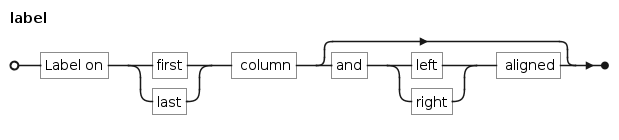ガントチャートは、
プロジェクト管理に使用される強力なツールです。ガントチャートは、
プロジェクトのスケジュールを視覚的に表し、マネージャーやチームメンバーがプロジェクト全体の開始日と終了日を一目で確認できるようにします。
ガントチャートでは、各タスクはバーで表され、その長さと位置は、タスクの
開始日、
期間、
終了日を反映する。この形式により、あるタスクが完了しないと別のタスクが開始できないような、タスク間の
依存関係を理解しやすくなります。さらに、ガントダイアグラムは、
マイルストーンを含むことができます。
マイルストーンは、プ ロジェクトのタイムラインにおける重要なイベントやゴールであり、明確なシンボル としてマークされます。
ガントチャートを作成するというコンテクストにおいて、
PlantUMLはいくつかの利点を提供します。PlantUML は、ダイアグラムの作成に
テキストベースのアプローチを提供し、
バージョン管理システ ムを使用した変更の追跡を容易にします。このアプローチは、テキストベースのコーディング環境にすでに慣れている チームにとって特に有益です。PlantUML のガントチャート用の構文は
わかりやすく、プロジェクトタイムラ インへの迅速な修正や更新を可能にします。さらに、
PlantUML の他のツールとの統合や、テキストからダイアグラムを動的に 生成する能力により、プロジェクト管理ドキュメンテーションを自動化し、合理化 したいチームにとって、PlantUML は多目的な選択肢となります。PlantUML をガントチャートに使用することで、ビジュアルなプロジェクトプラン ニングの
明瞭さと効率性を、テキストベースのシステムの
柔軟性とコントロール性と組み合わせることができます。
ガントは
自然言語で## 記述され、非常に単純な文(主語-動詞-補語)を使用する。
角括弧を使用して定義されたタスク。
作業量
各タスクの作業量は、
requires 動詞を使用して指定され、必要な作業量を日数で示す。
|
🎉 Copied!


|
@startgantt
[Prototype design] requires 15 days
[Test prototype] requires 10 days
-- All example --
[Task 1 (1 day)] requires 1 day
[T2 (5 days)] requires 5 days
[T3 (1 week)] requires 1 week
[T4 (1 week and 4 days)] requires 1 week and 4 days
[T5 (2 weeks)] requires 2 weeks
@endgantt
|
通常、1週間は7日間と理解される。しかし、(週末など)特定の日が「休業日」に指定されている状況では、1週間を「休業日でない」日で再定義することができる。たとえば、土曜と日曜が休みと指定されている場合、この文脈での1週間は、残りの平日に対応する5日間の仕事量に相当する。
開始
その始まりは、
start 動詞を使って定義される:
|
🎉 Copied!


|
@startgantt
[Prototype design] requires 15 days
[Test prototype] requires 10 days
Project starts 2020-07-01
[Prototype design] starts 2020-07-01
[Test prototype] starts 2020-07-16
@endgantt
|
|
🎉 Copied!


|
@startgantt
[Prototype design] requires 15 days
[Test prototype] requires 10 days
[Prototype design] starts D+0
[Test prototype] starts D+15
@endgantt
|
[Ref. forD+nn form:QA-14494]
End
終了は、
end 動詞を使用して定義されます:
|
🎉 Copied!


|
@startgantt
[Prototype design] requires 15 days
[Test prototype] requires 10 days
Project starts 2020-07-01
[Prototype design] ends 2020-07-15
[Test prototype] ends 2020-07-25
@endgantt
|
|
🎉 Copied!


|
@startgantt
[Prototype design] requires 15 days
[Test prototype] requires 10 days
[Prototype design] ends D+14
[Test prototype] ends D+24
@endgantt
|
Start/End
日付を指定して、両方を絶対的に定義することも可能です:
|
🎉 Copied!


|
@startgantt
Project starts 2020-07-01
[Prototype design] starts 2020-07-01
[Test prototype] starts 2020-07-16
[Prototype design] ends 2020-07-15
[Test prototype] ends 2020-07-25
@endgantt
|
|
🎉 Copied!


|
@startgantt
[Prototype design] starts D+0
[Test prototype] starts D+15
[Prototype design] ends D+14
[Test prototype] ends D+24
@endgantt
|
一行宣言と
and 接続詞を組み合わせることができる。
|
🎉 Copied!


|
@startgantt
Project starts 2020-07-01
[Prototype design] starts 2020-07-01 and ends 2020-07-15
[Test prototype] starts 2020-07-16 and requires 10 days
@endgantt
|
タスク間に制約を追加することができる。
|
🎉 Copied!


|
@startgantt
[Prototype design] requires 15 days
[Test prototype] requires 10 days
[Test prototype] starts at [Prototype design]'s end
@endgantt
|
|
🎉 Copied!


|
@startgantt
[Prototype design] requires 10 days
[Code prototype] requires 10 days
[Write tests] requires 5 days
[Code prototype] starts at [Prototype design]'s end
[Write tests] starts at [Code prototype]'s start
@endgantt
|
as キーワードでタスクの短い名前を定義することができる。
|
🎉 Copied!


|
@startgantt
[Prototype design] as [D] requires 15 days
[Test prototype] as [T] requires 10 days
[T] starts at [D]'s end
@endgantt
|
WARNING
This translation need to be updated. WARNING
[Starting with V1.2024.6,] it is possible to have multiple tasks with same name.
|
🎉 Copied!


|
@startgantt
Project starts 2020-11-08
[Task 7 days] as [T7] starts at 2020-11-09
[T7] ends at 2020-11-15
[Task 7 days] as [T7bis] starts at 2020-11-09
[T7bis] ends at 2020-11-15
@endgantt
|
|
🎉 Copied!


|
@startgantt
[SameTaskName] as [T1] lasts 7 days and is colored in pink
[SameTaskName] as [T2] lasts 3 days and is colored in orange
[T1] -> [T2]
@endgantt
|
[Ref. QA-12176 and GH-1809]
is colored in で
色をカスタマイズすることも可能だ。
|
🎉 Copied!


|
@startgantt
[Prototype design] requires 13 days
[Test prototype] requires 4 days
[Test prototype] starts at [Prototype design]'s end
[Prototype design] is colored in Fuchsia/FireBrick
[Test prototype] is colored in GreenYellow/Green
@endgantt
|
完了率による追加
タスクの完了状況を、コマンドで設定することができます。
is xx% completedis xx% complete
|
🎉 Copied!


|
@startgantt
[foo] requires 21 days
[foo] is 40% completed
[bar] requires 30 days and is 10% complete
@endgantt
|
完了の色を変更する(スタイル別)
[参考:QA-8297]
[Ref. QA-15299]
WARNING
This translation need to be updated. WARNING
happen 動詞を使用してマイルストーンを定義することができます。
相対マイルストーン(制約の使用)
|
🎉 Copied!


|
@startgantt
[Test prototype] requires 10 days
[Prototype completed] happens at [Test prototype]'s end
[Setup assembly line] requires 12 days
[Setup assembly line] starts at [Test prototype]'s end
@endgantt
|
絶対的マイルストーン(固定日の使用)
|
🎉 Copied!


|
@startgantt
Project starts 2020-07-01
[Test prototype] requires 10 days
[Prototype completed] happens 2020-07-10
[Setup assembly line] requires 12 days
[Setup assembly line] starts at [Test prototype]'s end
@endgantt
|
タスクの最大終了のマイルストーン
|
🎉 Copied!


|
@startgantt
[Task1] requires 4 days
then [Task1.1] requires 4 days
[Task1.2] starts at [Task1]'s end and requires 7 days
[Task2] requires 5 days
then [Task2.1] requires 4 days
[MaxTaskEnd] happens at [Task1.1]'s end
[MaxTaskEnd] happens at [Task1.2]'s end
[MaxTaskEnd] happens at [Task2.1]'s end
@endgantt
|
[参照:QA-10764]
タスクにハイパーリンクを追加することができます。
|
🎉 Copied!


|
@startgantt
[task1] requires 10 days
[task1] links to [[http://plantuml.com]]
@endgantt
|
プロジェクト全体の開始日を指定できます。デフォルトでは、最初のタスクはこの日付から始まります。
|
🎉 Copied!


|
@startgantt
Project starts the 20th of september 2017
[Prototype design] as [TASK1] requires 13 days
[TASK1] is colored in Lavender/LightBlue
@endgantt
|
一部の日に
色をつけることが可能。
|
🎉 Copied!


|
@startgantt
Project starts the 2020/09/01
2020/09/07 is colored in salmon
2020/09/13 to 2020/09/16 are colored in lightblue
[Prototype design] as [TASK1] requires 22 days
[TASK1] is colored in Lavender/LightBlue
[Prototype completed] happens at [TASK1]'s end
@endgantt
|
ganttscale
and one of values:
- daily(by default)
- weekly
- monthly
- quarterly
- yearly
(SeeQA-11272,QA-9041andQA-10948)
daily(by default)
|
🎉 Copied!


|
@startgantt
saturday are closed
sunday are closed
Project starts the 1st of january 2021
[Prototype design end] as [TASK1] requires 19 days
[TASK1] is colored in Lavender/LightBlue
[Testing] requires 14 days
[TASK1]->[Testing]
2021-01-18 to 2021-01-22 are named [End's committee]
2021-01-18 to 2021-01-22 are colored in salmon
@endgantt
|
週間
|
🎉 Copied!


|
@startgantt
printscale weekly
saturday are closed
sunday are closed
Project starts the 1st of january 2021
[Prototype design end] as [TASK1] requires 19 days
[TASK1] is colored in Lavender/LightBlue
[Testing] requires 14 days
[TASK1]->[Testing]
2021-01-18 to 2021-01-22 are named [End's committee]
2021-01-18 to 2021-01-22 are colored in salmon
@endgantt
|
|
🎉 Copied!


|
@startgantt
printscale weekly
Project starts the 20th of september 2020
[Prototype design] as [TASK1] requires 130 days
[TASK1] is colored in Lavender/LightBlue
[Testing] requires 20 days
[TASK1]->[Testing]
2021-01-18 to 2021-01-22 are named [End's committee]
2021-01-18 to 2021-01-22 are colored in salmon
@endgantt
|
毎月
|
🎉 Copied!


|
@startgantt
projectscale monthly
Project starts the 20th of september 2020
[Prototype design] as [TASK1] requires 130 days
[TASK1] is colored in Lavender/LightBlue
[Testing] requires 20 days
[TASK1]->[Testing]
2021-01-18 to 2021-01-22 are named [End's committee]
2021-01-18 to 2021-01-22 are colored in salmon
@endgantt
|
四半期
|
🎉 Copied!


|
@startgantt
projectscale quarterly
Project starts the 20th of september 2020
[Prototype design] as [TASK1] requires 130 days
[TASK1] is colored in Lavender/LightBlue
[Testing] requires 20 days
[TASK1]->[Testing]
2021-01-18 to 2021-01-22 are named [End's committee]
2021-01-18 to 2021-01-22 are colored in salmon
@endgantt
|
|
🎉 Copied!


|
@startgantt
projectscale quarterly
Project starts the 1st of october 2020
[Prototype design] as [TASK1] requires 700 days
[TASK1] is colored in Lavender/LightBlue
[Testing] requires 200 days
[TASK1]->[Testing]
2021-01-18 to 2021-03-22 are colored in salmon
@endgantt
|
年間
|
🎉 Copied!


|
@startgantt
projectscale yearly
Project starts the 1st of october 2020
[Prototype design] as [TASK1] requires 700 days
[TASK1] is colored in Lavender/LightBlue
[Testing] requires 200 days
[TASK1]->[Testing]
2021-01-18 to 2021-03-22 are colored in salmon
@endgantt
|
WARNING
This translation need to be updated. WARNING
パラメータを使って、ズームを変更できます。
週単位でのズーム
ズームなし
|
🎉 Copied!


|
@startgantt
printscale daily
saturday are closed
sunday are closed
Project starts the 1st of january 2021
[Prototype design end] as [TASK1] requires 8 days
[TASK1] is colored in Lavender/LightBlue
[Testing] requires 3 days
[TASK1]->[Testing]
2021-01-18 to 2021-01-22 are named [End's committee]
2021-01-18 to 2021-01-22 are colored in salmon
@endgantt
|
ズームあり
|
🎉 Copied!


|
@startgantt
printscale daily zoom 2
saturday are closed
sunday are closed
Project starts the 1st of january 2021
[Prototype design end] as [TASK1] requires 8 days
[TASK1] is colored in Lavender/LightBlue
[Testing] requires 3 days
[TASK1]->[Testing]
2021-01-18 to 2021-01-22 are named [End's committee]
2021-01-18 to 2021-01-22 are colored in salmon
@endgantt
|
[Ref.QA-13725]
「weekly scale」のズーム
ズームなし
|
🎉 Copied!


|
@startgantt
printscale weekly
saturday are closed
sunday are closed
Project starts the 1st of january 2021
[Prototype design end] as [TASK1] requires 19 days
[TASK1] is colored in Lavender/LightBlue
[Testing] requires 14 days
[TASK1]->[Testing]
2021-01-18 to 2021-01-22 are named [End's committee]
2021-01-18 to 2021-01-22 are colored in salmon
@endgantt
|
ズームあり
|
🎉 Copied!


|
@startgantt
printscale weekly zoom 4
saturday are closed
sunday are closed
Project starts the 1st of january 2021
[Prototype design end] as [TASK1] requires 19 days
[TASK1] is colored in Lavender/LightBlue
[Testing] requires 14 days
[TASK1]->[Testing]
2021-01-18 to 2021-01-22 are named [End's committee]
2021-01-18 to 2021-01-22 are colored in salmon
@endgantt
|
「### monthly scale」のズーム
ズームなし
|
🎉 Copied!


|
@startgantt
projectscale monthly
Project starts the 20th of september 2020
[Prototype design] as [TASK1] requires 130 days
[TASK1] is colored in Lavender/LightBlue
[Testing] requires 20 days
[TASK1]->[Testing]
2021-01-18 to 2021-01-22 are named [End's committee]
2021-01-18 to 2021-01-22 are colored in salmon
@endgantt
|
ズームあり
|
🎉 Copied!


|
@startgantt
projectscale monthly zoom 3
Project starts the 20th of september 2020
[Prototype design] as [TASK1] requires 130 days
[TASK1] is colored in Lavender/LightBlue
[Testing] requires 20 days
[TASK1]->[Testing]
2021-01-18 to 2021-01-22 are named [End's committee]
2021-01-18 to 2021-01-22 are colored in salmon
@endgantt
|
四半期単位でのズーム
ズームなし
|
🎉 Copied!


|
@startgantt
projectscale quarterly
Project starts the 20th of september 2020
[Prototype design] as [TASK1] requires 130 days
[TASK1] is colored in Lavender/LightBlue
[Testing] requires 20 days
[TASK1]->[Testing]
2021-01-18 to 2021-01-22 are named [End's committee]
2021-01-18 to 2021-01-22 are colored in salmon
@endgantt
|
ズームあり
|
🎉 Copied!


|
@startgantt
projectscale quarterly zoom 7
Project starts the 20th of september 2020
[Prototype design] as [TASK1] requires 130 days
[TASK1] is colored in Lavender/LightBlue
[Testing] requires 20 days
[TASK1]->[Testing]
2021-01-18 to 2021-01-22 are named [End's committee]
2021-01-18 to 2021-01-22 are colored in salmon
@endgantt
|
年間のスケールでのズーム
ズームなし
|
🎉 Copied!


|
@startgantt
projectscale yearly
Project starts the 1st of october 2020
[Prototype design] as [TASK1] requires 700 days
[TASK1] is colored in Lavender/LightBlue
[Testing] requires 200 days
[TASK1]->[Testing]
2021-01-18 to 2021-03-22 are colored in salmon
@endgantt
|
ズームあり
|
🎉 Copied!


|
@startgantt
projectscale yearly zoom 2
Project starts the 1st of october 2020
[Prototype design] as [TASK1] requires 700 days
[TASK1] is colored in Lavender/LightBlue
[Testing] requires 200 days
[TASK1]->[Testing]
2021-01-18 to 2021-03-22 are colored in salmon
@endgantt
|
WARNING
This translation need to be updated. WARNING
With Weeknumbers (by default)
|
🎉 Copied!


|
@startgantt
printscale weekly
Project starts the 6th of July 2020
[Task1] on {Alice} requires 2 weeks
[Task2] on {Bob:50%} requires 2 weeks
then [Task3] on {Alice:25%} requires 3 days
@endgantt
|
With Weeknumbers (starting from 1)
|
🎉 Copied!


|
@startgantt
printscale weekly with week numbering from 1
Project starts the 6th of July 2020
[Task1] on {Alice} requires 2 weeks
[Task2] on {Bob:50%} requires 2 weeks
then [Task3] on {Alice:25%} requires 3 days
@endgantt
|
[Ref. GH-525]
With specific Weeknumbers (starting from n [including negative integer])
|
🎉 Copied!


|
@startgantt
printscale weekly with week numbering from 11
Project starts the 6th of July 2020
[Task1] on {Alice} requires 2 weeks
[Task2] on {Bob:50%} requires 2 weeks
then [Task3] on {Alice:25%} requires 3 days
@endgantt
|
|
🎉 Copied!


|
@startgantt
printscale weekly with week numbering from -3
Project starts the 6th of July 2020
[Task1] on {Alice} requires 2 weeks
[Task2] on {Bob:50%} requires 2 weeks
then [Task3] on {Alice:25%} requires 3 days
@endgantt
|
[Ref. GH-2202]
With Calendar Date
|
🎉 Copied!


|
@startgantt
printscale weekly with calendar date
Project starts the 6th of July 2020
[Task1] on {Alice} requires 2 weeks
[Task2] on {Bob:50%} requires 2 weeks
then [Task3] on {Alice:25%} requires 3 days
@endgantt
|
[Ref. QA-11630]
Change first day of week
|
🎉 Copied!


|
@startgantt
printscale weekly
weeks starts on Sunday and must have at least 4 days
friday are closed
saturday are closed
Project starts the 1st of january 2025
[Prototype design end] as [TASK1] requires 19 days
[Testing] requires 14 days
[TASK1]->[Testing]
@endgantt
|
[Ref. QA-11630]
ある日をクローズすることは可能である。
|
🎉 Copied!


|
@startgantt
project starts the 2018/04/09
saturday are closed
sunday are closed
2018/05/01 is closed
2018/04/17 to 2018/04/19 is closed
[Prototype design] requires 14 days
[Test prototype] requires 4 days
[Test prototype] starts at [Prototype design]'s end
[Prototype design] is colored in Fuchsia/FireBrick
[Test prototype] is colored in GreenYellow/Green
@endgantt
|
その後、ある休業日をオープンすることも可能である。
|
🎉 Copied!


|
@startgantt
2020-07-07 to 2020-07-17 is closed
2020-07-13 is open
Project starts the 2020-07-01
[Prototype design] requires 10 days
Then [Test prototype] requires 10 days
@endgantt
|
1週間(
week)は、週に含まれる休業日を除く日数を表します:
|
🎉 Copied!


|
@startgantt
Project starts 2021-03-29
[Review 01] happens at 2021-03-29
[Review 02 - 3 weeks] happens on 3 weeks after [Review 01]'s end
[Review 02 - 21 days] happens on 21 days after [Review 01]'s end
@endgantt
|
土曜日と
日曜日を休業日に指定した場合、1週間(
week)は5日に相当するため、次のようになります:
|
🎉 Copied!


|
@startgantt
Project starts 2021-03-29
saturday are closed
sunday are closed
[Review 01] happens at 2021-03-29
[Review 02 - 3 weeks] happens on 3 weeks after [Review 01]'s end
[Review 02 - 21 days] happens on 21 days after [Review 01]'s end
@endgantt
|
[Ref.QA-13434]
It is possible to manage working days.
|
🎉 Copied!


|
@startgantt
saturday are closed
sunday are closed
2022-07-04 to 2022-07-15 is closed
Project starts 2022-06-27
[task1] starts at 2022-06-27 and requires 1 week
[task2] starts 2 working days after [task1]'s end and requires 3 days
@endgantt
|
[Ref. QA-16188]
then キーワードを使って連続したタスクを示すことができる。
|
🎉 Copied!


|
@startgantt
[Prototype design] requires 14 days
then [Test prototype] requires 4 days
then [Deploy prototype] requires 6 days
@endgantt
|
また、矢印
->
|
🎉 Copied!


|
@startgantt
[Prototype design] requires 14 days
[Build prototype] requires 4 days
[Prepare test] requires 6 days
[Prototype design] -> [Build prototype]
[Prototype design] -> [Prepare test]
@endgantt
|
on キーワードと括弧をリソース名に使用することで、リソース上のタスクに影響 を与えることができます。
|
🎉 Copied!


|
@startgantt
[Task1] on {Alice} requires 10 days
[Task2] on {Bob:50%} requires 2 days
then [Task3] on {Alice:25%} requires 1 days
@endgantt
|
複数のリソースをタスクに割り当てることができます:
|
🎉 Copied!


|
@startgantt
[Task1] on {Alice} {Bob} requires 20 days
@endgantt
|
リソースは特定の日にオフとしてマークすることができます:
|
🎉 Copied!


|
@startgantt
project starts on 2020-06-19
[Task1] on {Alice} requires 10 days
{Alice} is off on 2020-06-24 to 2020-06-26
@endgantt
|
Without any hiding (by default)
|
🎉 Copied!


|
@startgantt
[Task1] on {Alice} requires 10 days
[Task2] on {Bob:50%} requires 2 days
then [Task3] on {Alice:25%} requires 1 days
then [Task4] on {Alice:25%} {Bob} requires 1 days
@endgantt
|
Hide resources names
You can hide resources names and percentage, on tasks, using the
hide resources names keywords.
|
🎉 Copied!


|
@startgantt
hide resources names
[Task1] on {Alice} requires 10 days
[Task2] on {Bob:50%} requires 2 days
then [Task3] on {Alice:25%} requires 1 days
then [Task4] on {Alice:25%} {Bob} requires 1 days
@endgantt
|
Hide resources footbox
You can also hide resources names on bottom of the diagram using the
hide resources footbox keywords.
|
🎉 Copied!


|
@startgantt
hide resources footbox
[Task1] on {Alice} requires 10 days
[Task2] on {Bob:50%} requires 2 days
then [Task3] on {Alice:25%} requires 1 days
then [Task4] on {Alice:25%} {Bob} requires 1 days
@endgantt
|
Hide the both (resources names and resources footbox)
You can also hide the both.
|
🎉 Copied!


|
@startgantt
hide resources names
hide resources footbox
[Task1] on {Alice} requires 10 days
[Task2] on {Bob:50%} requires 2 days
then [Task3] on {Alice:25%} requires 1 days
then [Task4] on {Alice:25%} {Bob} requires 1 days
@endgantt
|
-- を使ってタスクのセットを区切ることができます。
|
🎉 Copied!


|
@startgantt
[Task1] requires 10 days
then [Task2] requires 4 days
-- Phase Two --
then [Task3] requires 5 days
then [Task4] requires 6 days
@endgantt
|
You can add Vertical Separators with the syntax:
Separator just [at].
|
🎉 Copied!


|
@startgantt
[task1] requires 1 week
[task2] starts 20 days after [task1]'s end and requires 3 days
Separator just at [task1]'s end
Separator just 2 days after [task1]'s end
Separator just at [task2]'s start
Separator just 2 days before [task2]'s start
@endgantt
|
[Ref. QA-16247]
また、
and 接続詞を使用することも可能です。
制約の中に遅延を追加することもできます。
|
🎉 Copied!


|
@startgantt
[Prototype design] requires 13 days and is colored in Lavender/LightBlue
[Test prototype] requires 9 days and is colored in Coral/Green and starts 3 days after [Prototype design]'s end
[Write tests] requires 5 days and ends at [Prototype design]'s end
[Hire tests writers] requires 6 days and ends at [Write tests]'s start
[Init and write tests report] is colored in Coral/Green
[Init and write tests report] starts 1 day before [Test prototype]'s start and ends at [Test prototype]'s end
@endgantt
|
[コモンコマンドの](commons#560kta2oz3a2k362kjbm)ページにあるように、
<zcode>simple quote '</zcode> で始まるものはすべてコメントです。
<zcode>/'</zcode> を開始、<zcode>'/</zcode> を終了として、複数の行にコメントを書くこともできます。
</zblockquote><zem></zem>
<zem> (すなわち、コメント行の最初の文字(スペース文字を除く)は、<zcode>simple quote '</zcode></zem>)<zem>でなければ</zem>なりません。
<zplantuml>
@startgantt
' This is a comment
[T1] requires 3 days
/' this comment
is on several lines '/
[T2] starts at [T1]'s end and requires 1 day
@endgantt
</zplantuml>
スタイルなし(デフォルト)
|
🎉 Copied!


|
@startgantt
[Task1] requires 20 days
note bottom
memo1 ...
memo2 ...
explanations1 ...
explanations2 ...
end note
[Task2] requires 4 days
[Task1] -> [Task2]
-- Separator title --
[M1] happens on 5 days after [Task1]'s end
-- end --
@endgantt
|
styleあり
styleを使って要素のレンダリングを変更することができます。
|
🎉 Copied!


|
@startgantt
<style>
ganttDiagram {
task {
FontName Helvetica
FontColor red
FontSize 18
FontStyle bold
BackGroundColor GreenYellow
LineColor blue
}
milestone {
FontColor blue
FontSize 25
FontStyle italic
BackGroundColor yellow
LineColor red
}
note {
FontColor DarkGreen
FontSize 10
LineColor OrangeRed
}
arrow {
FontName Helvetica
FontColor red
FontSize 18
FontStyle bold
BackGroundColor GreenYellow
LineColor blue
}
separator {
LineColor red
BackGroundColor green
FontSize 16
FontStyle bold
FontColor purple
}
}
</style>
[Task1] requires 20 days
note bottom
memo1 ...
memo2 ...
explanations1 ...
explanations2 ...
end note
[Task2] requires 4 days
[Task1] -> [Task2]
-- Separator title --
[M1] happens on 5 days after [Task1]'s end
-- end --
@endgantt
|
[参照
:QA-10835、QA-12045、QA-11877、PR-438]
styleあり(完全な例)。
[Ref.QA-13570,QA-13672]
DONE
セパレーターのスタイルと矢印のすべてのスタイルに感謝します (太さ...)
きれいなスタイル
スタイルを使用すると、ガントダイアグラムをきれいにすることもできます
(タスク、依存関係、相対的な期間のみを表示します - ただし、実際の開始日と実際のスケールは表示しません):
|
🎉 Copied!


|
@startgantt
<style>
ganttDiagram {
timeline {
LineColor transparent
FontColor transparent
}
}
</style>
hide footbox
[Test prototype] requires 7 days
[Prototype completed] happens at [Test prototype]'s end
[Setup assembly line] requires 9 days
[Setup assembly line] starts at [Test prototype]'s end
then [Setup] requires 5 days
[T2] requires 2 days and starts at [Test prototype]'s end
then [T3] requires 3 days
-- end task --
then [T4] requires 2 days
@endgantt
|
参照:QA-13971]
または、[参照:QA-13464]:
|
🎉 Copied!


|
@startgantt
<style>
ganttDiagram {
timeline {
LineColor transparent
FontColor transparent
}
closed {
FontColor transparent
}
}
</style>
hide footbox
project starts the 2018/04/09
saturday are closed
sunday are closed
2018/05/01 is closed
2018/04/17 to 2018/04/19 is closed
[Prototype design] requires 9 days
[Test prototype] requires 5 days
[Test prototype] starts at [Prototype design]'s end
[Prototype design] is colored in Fuchsia/FireBrick
[Test prototype] is colored in GreenYellow/Green
@endgantt
|
[参照:QA-13464]
|
🎉 Copied!


|
@startgantt
[task01] requires 15 days
note bottom
memo1 ...
memo2 ...
explanations1 ...
explanations2 ...
end note
[task01] -> [task02]
@endgantt
|
オーバーラップの例。
|
🎉 Copied!


|
@startgantt
[task01] requires 15 days
note bottom
memo1 ...
memo2 ...
explanations1 ...
explanations2 ...
end note
[task01] -> [task02]
[task03] requires 5 days
@endgantt
|
|
🎉 Copied!


|
@startgantt
-- test01 --
[task01] requires 4 days
note bottom
'note left
memo1 ...
memo2 ...
explanations1 ...
explanations2 ...
end note
[task02] requires 8 days
[task01] -> [task02]
note bottom
'note left
memo1 ...
memo2 ...
explanations1 ...
explanations2 ...
end note
-- test02 --
[task03] as [t3] requires 7 days
[t3] -> [t4]
@endgantt
|
DONE
オーバーラップ時の修正(v1.2020.18の #386)ありがとうございます。
|
🎉 Copied!


|
@startgantt
Project starts 2020-09-01
[taskA] starts 2020-09-01 and requires 3 days
[taskB] starts 2020-09-10 and requires 3 days
[taskB] displays on same row as [taskA]
[task01] starts 2020-09-05 and requires 4 days
then [task02] requires 8 days
note bottom
note for task02
more notes
end note
then [task03] requires 7 days
note bottom
note for task03
more notes
end note
-- separator --
[taskC] starts 2020-09-02 and requires 5 days
[taskD] starts 2020-09-09 and requires 5 days
[taskD] displays on same row as [taskC]
[task 10] starts 2020-09-05 and requires 5 days
then [task 11] requires 5 days
note bottom
note for task11
more notes
end note
@endgantt
|
|
🎉 Copied!


|
@startgantt
Project starts the 5th of december 2018
saturday are closed
sunday are closed
2018/12/29 is opened
[Prototype design] requires 17 days
[Prototype design] pauses on 2018/12/13
[Prototype design] pauses on 2018/12/14
[Prototype design] pauses on monday
[Test prototype] starts at [Prototype design]'s end and requires 2 weeks
@endgantt
|
リンクの色を変更することができます:
- この構文を使用します:*
with <color> <style> link
|
🎉 Copied!


|
@startgantt
[T1] requires 4 days
[T2] requires 4 days and starts 3 days after [T1]'s end with blue dotted link
[T3] requires 4 days and starts 3 days after [T2]'s end with green bold link
[T4] requires 4 days and starts 3 days after [T3]'s end with green dashed link
@endgantt
|
- または、arrow styleを使用して直接変更することもできます。
|
🎉 Copied!


|
@startgantt
<style>
ganttDiagram {
arrow {
LineColor blue
}
}
</style>
[Prototype design] requires 7 days
[Build prototype] requires 4 days
[Prepare test] requires 6 days
[Prototype design] -[#FF00FF]-> [Build prototype]
[Prototype design] -[dotted]-> [Prepare test]
Then [Run test] requires 4 days
@endgantt
|
[参照:QA-13693]
以下の構文で、タスクとマイルストーンを同じ行に並べることができます:
[T|M] displays on same row as [T|M]
|
🎉 Copied!


|
@startgantt
[Prototype design] requires 13 days
[Test prototype] requires 4 days and 1 week
[Test prototype] starts 1 week and 2 days after [Prototype design]'s end
[Test prototype] displays on same row as [Prototype design]
[r1] happens on 5 days after [Prototype design]'s end
[r2] happens on 5 days after [r1]'s end
[r3] happens on 5 days after [r2]'s end
[r2] displays on same row as [r1]
[r3] displays on same row as [r1]
@endgantt
|
|
🎉 Copied!


|
@startgantt
Project starts the 20th of september 2018
sunday are close
2018/09/21 to 2018/09/23 are colored in salmon
2018/09/21 to 2018/09/30 are named [Vacation in the Bahamas]
today is 30 days after start and is colored in #AAF
[Foo] happens 40 days after start
[Dummy] requires 10 days and starts 10 days after start
@endgantt
|
|
🎉 Copied!


|
@startgantt
project starts on 2020-07-01
[開始] happens 2020-07-03
[終了] happens 2020-07-13
[プロトタイプを設計] occurs from [開始] to [終了]
@endgantt
|
|
Verbal form
|
Example
|
|
[T] starts
|
|
|
[M] happens
|
|
|
🎉 Copied!


|
@startgantt
header some header
footer some footer
title My title
[Prototype design] requires 13 days
legend
The legend
end legend
caption This is caption
@endgantt
|
(参照:共通コマンド)
|
🎉 Copied!


|
@startgantt
[Kick off] requires 1 days and is colored in blue
then [Prototype design] requires 5 days
[Test prototype] requires 4 days
[Test prototype] starts at [Prototype design]'s end
[Prototype design] is colored in Green
[Test prototype] is colored in gray
legend
Legend:
|= Color |= Task Type |
|<#gray> | Planned |
|<#Green>| In progress |
|<#blue> | Done |
end legend
@endgantt
|
[Ref. QA-19021]
hide footbox キーワードを使用すると、ガントダイアグラムのフットボックス
を削除することができます
(シーケンス図と同様)。
以下の例:
|
🎉 Copied!


|
@startgantt
hide footbox
title Foot Box removed
[Prototype design] requires 15 days
[Test prototype] requires 10 days
@endgantt
|
|
🎉 Copied!


|
@startgantt
Project starts the 20th of september 2017
[Prototype design] as [TASK1] requires 13 days
[TASK1] is colored in Lavender/LightBlue
hide footbox
@endgantt
|
|
🎉 Copied!


|
@startgantt
hide footbox
printscale weekly
saturday are closed
sunday are closed
Project starts the 1st of january 2021
[Prototype design end] as [TASK1] requires 19 days
[TASK1] is colored in Lavender/LightBlue
[Testing] requires 14 days
[TASK1]->[Testing]
2021-01-18 to 2021-01-22 are named [End's committee]
2021-01-18 to 2021-01-22 are colored in salmon
@endgantt
|
|
🎉 Copied!


|
@startgantt
hide footbox
projectscale monthly
Project starts the 20th of september 2020
[Prototype design] as [TASK1] requires 130 days
[TASK1] is colored in Lavender/LightBlue
[Testing] requires 20 days
[TASK1]->[Testing]
2021-01-18 to 2021-01-22 are named [End's committee]
2021-01-18 to 2021-01-22 are colored in salmon
@endgantt
|
|
🎉 Copied!


|
@startgantt
hide footbox
projectscale quarterly
Project starts the 1st of october 2020
[Prototype design] as [TASK1] requires 700 days
[TASK1] is colored in Lavender/LightBlue
[Testing] requires 200 days
[TASK1]->[Testing]
2021-01-18 to 2021-03-22 are colored in salmon
@endgantt
|
|
🎉 Copied!


|
@startgantt
hide footbox
projectscale yearly
Project starts the 1st of october 2020
[Prototype design] as [TASK1] requires 700 days
[TASK1] is colored in Lavender/LightBlue
[Testing] requires 200 days
[TASK1]->[Testing]
2021-01-18 to 2021-03-22 are colored in salmon
@endgantt
|
ガントカレンダーの言語を選択できます。
language <xx>コマンドで選択できます。
<xx>は言語の
ISO 639 コードです。
英語(デフォルトでは en)
|
🎉 Copied!


|
@startgantt
saturday are closed
sunday are closed
Project starts 2021-01-01
[Prototype design end] as [TASK1] requires 19 days
[TASK1] is colored in Lavender/LightBlue
[Testing] requires 14 days
[TASK1]->[Testing]
2021-01-18 to 2021-01-22 are colored in salmon
@endgantt
|
ドイツ語 (de)
|
🎉 Copied!


|
@startgantt
language de
saturday are closed
sunday are closed
Project starts 2021-01-01
[Prototype design end] as [TASK1] requires 19 days
[TASK1] is colored in Lavender/LightBlue
[Testing] requires 14 days
[TASK1]->[Testing]
2021-01-18 to 2021-01-22 are colored in salmon
@endgantt
|
日本語 (ja)
|
🎉 Copied!


|
@startgantt
language ja
saturday are closed
sunday are closed
Project starts 2021-01-01
[Prototype design end] as [TASK1] requires 19 days
[TASK1] is colored in Lavender/LightBlue
[Testing] requires 14 days
[TASK1]->[Testing]
2021-01-18 to 2021-01-22 are colored in salmon
@endgantt
|
中国語 (zh)
|
🎉 Copied!


|
@startgantt
language zh
saturday are closed
sunday are closed
Project starts 2021-01-01
[Prototype design end] as [TASK1] requires 19 days
[TASK1] is colored in Lavender/LightBlue
[Testing] requires 14 days
[TASK1]->[Testing]
2021-01-18 to 2021-01-22 are colored in salmon
@endgantt
|
韓国語 (ko)
|
🎉 Copied!


|
@startgantt
language ko
saturday are closed
sunday are closed
Project starts 2021-01-01
[Prototype design end] as [TASK1] requires 19 days
[TASK1] is colored in Lavender/LightBlue
[Testing] requires 14 days
[TASK1]->[Testing]
2021-01-18 to 2021-01-22 are colored in salmon
@endgantt
|
いくつかの「タスク」や「マイルストーン」を「通常完了」ではなく「
deleted 」とマークして、廃棄や延期などの可能性のあるタスクを区別することができます。
|
🎉 Copied!


|
@startgantt
[Prototype design] requires 1 weeks
then [Prototype completed] requires 4 days
[End Prototype completed] happens at [Prototype completed]'s end
then [Test prototype] requires 5 days
[End Test prototype] happens at [Test prototype]'s end
[Prototype completed] is deleted
[End Prototype completed] is deleted
@endgantt
|
[Ref.QA-9129]
You can start a project, a task or a milestone a number of days before or after today, using the builtin functions
%now and
%date:
|
🎉 Copied!


|
@startgantt
title Today is %date("YYYY-MM-dd")
!$now = %now()
!$past = %date("YYYY-MM-dd", $now - 14*24*3600)
Project starts $past
today is colored in pink
[foo] requires 10 days
[bar] requires 5 days and starts %date("YYYY-MM-dd", $now + 4*24*3600)
[Tomorrow] happens %date("YYYY-MM-dd", $now + 1*24*3600)
@endgantt
|
[Ref. QA-16285]
The labels are near elements (by default)
|
🎉 Copied!


|
@startgantt
[Task1] requires 1 days
then [Task2_long_long_long] as [T2] requires 2 days
-- Phase Two --
then [Task3] as [T3] requires 2 days
[Task4] as [T4] requires 1 day
[Task5] as [T5] requires 2 days
[T2] -> [T4]
[T2] -> [T5]
[Task6_long_long_long] as [T6] requires 4 days
[T3] -> [T6]
[T5] -> [T6]
[End] happens 1 day after [T6]'s end
@endgantt
|
To change the label position, you can use the command
label:
Label on first column
|
🎉 Copied!


|
@startgantt
Label on first column and left aligned
[Task1] requires 1 days
then [Task2_long_long_long] as [T2] requires 2 days
-- Phase Two --
then [Task3] as [T3] requires 2 days
[Task4] as [T4] requires 1 day
[Task5] as [T5] requires 2 days
[T2] -> [T4]
[T2] -> [T5]
[Task6_long_long_long] as [T6] requires 4 days
[T3] -> [T6]
[T5] -> [T6]
[End] happens 1 day after [T6]'s end
@endgantt
|
|
🎉 Copied!


|
@startgantt
Label on first column and right aligned
[Task1] requires 1 days
then [Task2_long_long_long] as [T2] requires 2 days
-- Phase Two --
then [Task3] as [T3] requires 2 days
[Task4] as [T4] requires 1 day
[Task5] as [T5] requires 2 days
[T2] -> [T4]
[T2] -> [T5]
[Task6_long_long_long] as [T6] requires 4 days
[T3] -> [T6]
[T5] -> [T6]
[End] happens 1 day after [T6]'s end
@endgantt
|
Label on last column
|
🎉 Copied!


|
@startgantt
Label on last column and left aligned
[Task1] requires 1 days
then [Task2_long_long_long] as [T2] requires 2 days
-- Phase Two --
then [Task3] as [T3] requires 2 days
[Task4] as [T4] requires 1 day
[Task5] as [T5] requires 2 days
[T2] -> [T4]
[T2] -> [T5]
[Task6_long_long_long] as [T6] requires 4 days
[T3] -> [T6]
[T5] -> [T6]
[End] happens 1 day after [T6]'s end
@endgantt
|
|
🎉 Copied!


|
@startgantt
Label on last column and right aligned
[Task1] requires 1 days
then [Task2_long_long_long] as [T2] requires 2 days
-- Phase Two --
then [Task3] as [T3] requires 2 days
[Task4] as [T4] requires 1 day
[Task5] as [T5] requires 2 days
[T2] -> [T4]
[T2] -> [T5]
[Task6_long_long_long] as [T6] requires 4 days
[T3] -> [T6]
[T5] -> [T6]
[End] happens 1 day after [T6]'s end
@endgantt
|
[Ref. QA-12433]
A
month is a synonym for 30 days.
|
🎉 Copied!


|
@startgantt
[A] lasts 2 days
[B] lasts 2 weeks
[C] lasts 1 month
@endgantt
|
[Ref. QA-14494]